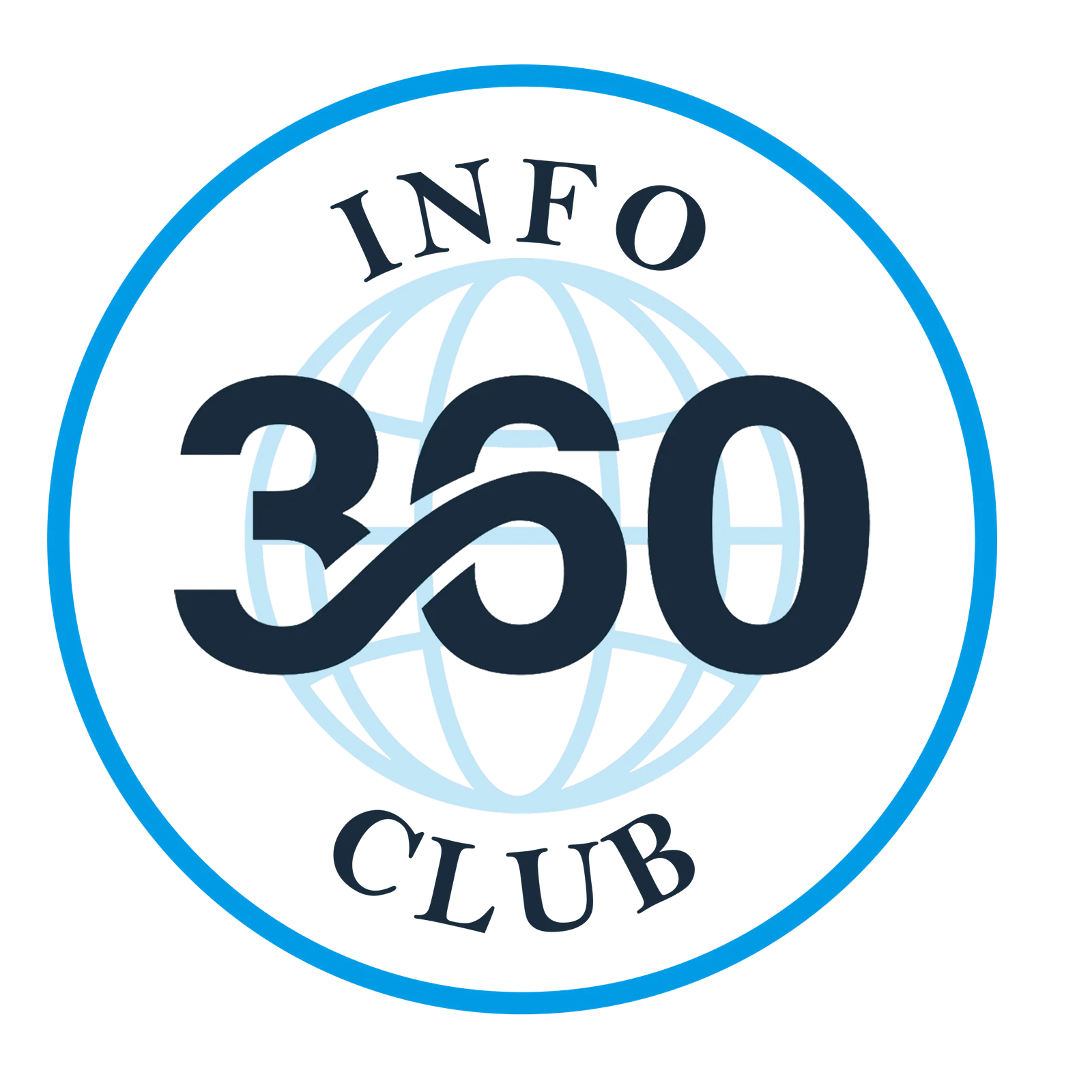5 Tips for Posting on Instagram To Get Maximum Reach
Users of Instagram in India can share images and videos through this platform. Currently, millions of Instagram users in India, making it one of the most popular photo- and video-sharing platforms. In addition to its many hidden features, the platform contains several tools that can help maximize reach and engagement. You can improve your Instagram game with these five tricks and tips for posting on Instagram, regardless of whether you’re a casual user or a social media guru.
Adding Alternative Text To Images
Users can add manual alt text to Instagram photos. Users can add alt text to photos on Instagram. The only problem is there’s a workaround. It’s easy to manually add alt text to your Instagram photos, even though Instagram does it automatically. People with vision impairments can understand the photo more easily using this trick. Click on advanced settings to write your own alt text for Instagram posts.
Make Sticker From Photo
It is possible to create stickers from any Instagram post. Have you liked an Instagram photo? DM your friends and family with the sticker and they’ll get it right away. Creating a sticker on Instagram is as easy as clicking on the kebab menu in the top right corner of the picture and selecting “create a cutout sticker”. After you save it, you can share it.
Mute A Profile On Instagram To Protect Your Privacy
Muting someone is an alternative to blocking them. Don’t want to block the person who keeps posting and messaging you constantly? There is a new mute feature that you might find useful. Muting a profile prevents you from receiving posts, stories, and notes from that specific user (Instagram won’t notify them if you mute them). On Instagram, you can mute users by going to their profiles, clicking the “Following” tab, and selecting the mute button. It is possible to mute only posts, stories, or notes, or all three at once.
Create A “Close Friends” List
Make a list of your closest Instagram friends. Want to share something special only with your closest friends and family? You can also create a close friends list (including family members and colleagues). It is possible to have one or more close friends on Instagram. A post you make for your close friends will only be available to them. You can add more users to your profile by clicking on the hamburger menu in the top right corner, and then selecting close friends.
Schedule Your Posts
In addition to scheduling posts on Instagram, you can also post live. As well as scheduling posts, reels, and stories on Instagram, users can also schedule their posts. Currently, this feature is restricted to business users, who can schedule posts up to 75 days in advance. You can schedule a post by clicking on advanced settings while creating a new post and choosing schedule post. If you’d like the post to go live on a specific date and time, indicate it there.
Final Note
Maximizing your reach on Instagram in India requires a strategic approach and the use of various features that the platform offers. By adding alternative text to images, creating custom stickers, managing your feed by muting profiles, using the Close Friends list, and scheduling your posts, you can enhance your visibility and engagement. Implement these Instagram tips to see a significant improvement in your reach and overall performance on the platform. You can try these best practices for posting on Instagram and secure your Instagram posts, photos, and videos.